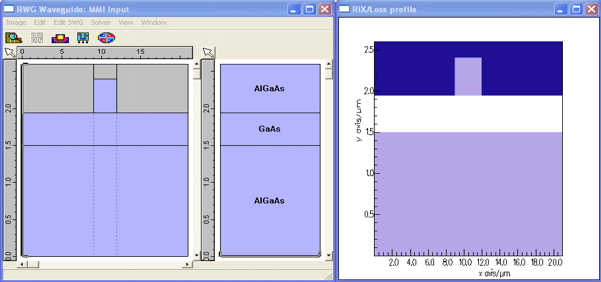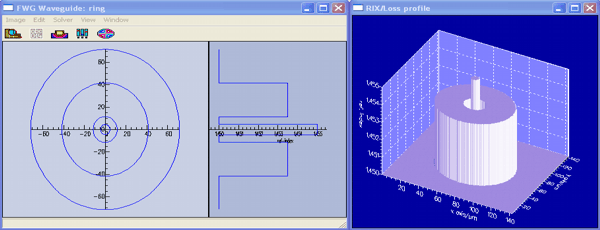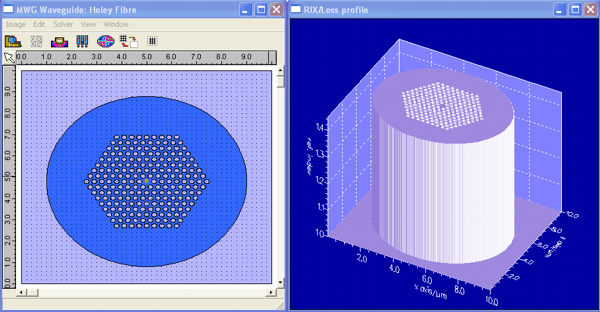FIMMWAVEA powerful waveguide mode solver |
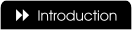 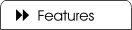 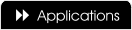 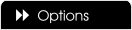 |
Waveguide Design ToolsA flexible and powerful set of tools for fast and efficient designWaveguide editorsFIMMWAVE comes with a range of user-friendly visual tools for designing waveguides, each optimised for a different geometry - rectangular geometries often encountered in epitaxially grown integrated-optics, circular geometries for the design of fibre waveguides, and more general geometries to cover e.g. diffused waveguides or other unusual structures. The rectangular waveguide editorA waveguide is defined as a set of slices. Each slice is uniform in the lateral direction but can contain one or more layers in the vertical direction. An etching mechanism is provided. This form is ideal for epitaxially grown structures.
The circular waveguide editorThe waveguide is circularly symmetric. The radial profile is defined as a series of cylinders of uniform composition or from a tabulated profile to which the program will fit a cubic spline. Radial profiles can be easily imported from external files.
The mixed-geometry waveguide editorA waveguide is made up of one or more geometrical shapes. Graded composition profiles allow a very high flexibility in terms of design. Rectangular, elliptical and polynomial shapes are provided. Diffused profiles are supported as well as the import of a generic profile from an external file. A special feature enables Holey (photonic crystal) fibres to be defined easily.
MaterialsA structure can be defined either by entering refractive indexes or by specifying a material for each region of the waveguide. A material database is provided covering common materials: Si, SiO2, SiN, GaAs, AlGas, InGaAsP, InGaAlAs, GeO2-SiO2, LiNbO3 and most common metals. Other materials may be easily added by the user. All material properties can be defined through this material database - material dispersion, thermal properties etc. Anisotropic materials can also be easily defined through a diagonal anisotropy tensor. Dependency of the refractive index on the composition, wavelength and temperature are accounted for. Device ParameterisationA waveguide structure can be entirely defined through variables that can be controlled easily by the user from a central variables table. These variables can be interdependent, allowing the user to adapt waveguide structures instantaneously with a given set of constraints. You can also enter expressions; for example the width of a box might be entered as: "boxHeight*2.0+0.1" - this would look up the value of the variable "boxHeight" and then set the box width to the expression value. It is possible to perform 1-dimensional structure scans by scanning the value of any variable.
|