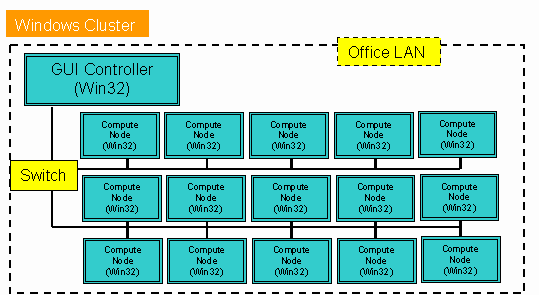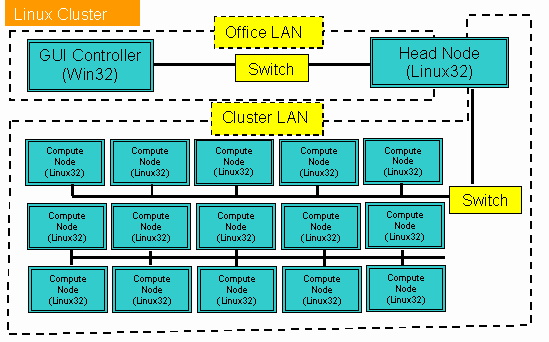OmniSim FDTDOmni-directional photonics FDTD simulations |
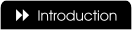 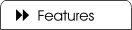 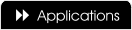 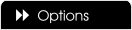 |
Cluster Support for FDTDDeploy your FDTD calculations over your entire networkBrief DescriptionThe Cluster version of OmniSim's FDTD Engine provide scalable compute power by allowing you to distribute the calculation over a cluster of computers running under Windows or Linux. This will allow you to solve problems that are too big to run on a single PC and also to solve problems more quickly. Features
PerformancePhoton Design’s 3D-FDTD engine has constantly outperformed competing products, usually by a significant margin. The exact performance obtained under cluster operation is dependent on several things:
As a guideline you can typically expect a problem using at least 1GB per node to run better than 80% of the ideal speed – i.e. the speed that would be obtained if all inter-node communication was infinitely fast. This assumes that your network is quiet except for clustering traffic – additional network traffic will slow down the cluster. Windows ClusterThe Windows cluster is designed as a convenient ad-hoc clustering setup where unused PCs on your network can be conveniently added to a cluster calculation with little added work. The setup is shown below.
Linux ClusterThe Linux version of the cluster FDTD is designed for more dedicated high-performance cluster use. In this scenario typically the compute nodes are on a private network, inaccessible from designers’ desktop PCs and accessible only through a “head node”. This configuration is shown below.
Hardware RecommendationsIf you do not yet have a cluster and would like some advice on what to buy to obtain the maximum performance with our CrystalWave and OmniSim Cluster Editions, see our document fdtd_cluster_hardware_recommendations.pdf for recommendations on what to look for in a computer cluster.
|